Comprehensive road transportation system
Comprehensive road transportation software, a new generation of transportation system
including management panel, driver software and passenger software with maximum features
Reporting and application

Free and dedicated consultation
Our consultants will help you to make the right decision to develop your business according to your needs.
For more information about the system and to have a demo version, it is enough to enter your phone number through the form below.
Our colleagues will be in touch with you.
What is comprehensive software?
Internet taxis are taxis that customers can access online and through their phones to find out the cost of their route anytime and anywhere they are by specifying the origin and destination. The fee charged by internet taxis is much more economical than the old telephone taxis. Save time and money by using internet taxis. It is possible to use these internet taxis even in the morning hours.
Rahi’s comprehensive software actually consists of Rahi’s dashboard, driver’s mobile software, passenger’s mobile software, which provides a safe, fast and comprehensive platform for the transfer and management of passengers for urban travel agencies.
Your customers and passengers can register their requests both by contacting the center and through the application, which differentiates it from other software.
At the time of sending the trip, the operator should specify the marker on the map in relation to the origin of the passenger, so that the system will automatically identify the desired driver and send the trip to him.
At the same time, the driver can communicate with the passenger through the application in the form of messages.
Reducing fuel consumption is another advantage of this application that drivers can queue with defined stations in specific locations and benefit from fuel wastage and savings.
The definition of different fleets, such as motor couriers, vans and taxis, is one of the features of this software, which allows you to benefit from VIP, ladies and economic services in the taxi fleet.
It is possible to define the tariff by the manager based on the change of hours of the day and weather conditions.
Violation registration algorithm, which automatically identifies the offending drivers by the system itself, in such a way that the offending driver has taken a longer route to reach the destination.
Display the top drivers, passengers and operators by a chart that management can use discount codes for passengers and incentive credit for drivers and operators to encourage them.
The installation and commissioning of the server by our experts at your place, which increases the security of information, and the physical availability of the server for hardware updates, if needed, is one of the advantages of this.
Did you know that by installing and setting up the route software, travelers can use the route software in the same city that represents us?!!!!
Important features of Rahi dashboard
Reporting
1. The possibility of reporting based on fleet, drivers, operators, car, trip 2. Fuel report based on the requested template of the Samas system 3. Report on the number of operator calls and trips sent by each operator 4. Support for all types of financial reports
Wireless connection
This feature allows the operator and the driver to communicate with each other through the Internet, and you can use this feature to remove the wireless or use the system and wireless together.
Dashboard
The counter includes graphs, the latest information of the collection, including the number of trips, daily income, payment of drivers, the collection of subscribers, the number of daily calls, the number of online drivers and passengers, which is intended for management.
Violation detection system
Demonstrating delinquent drivers who act intelligently and introduce them that violations can include driving long distances, overusing freight services.

Online wallet recharge and balance display

Ability to send messages between driver and passenger
Features of the passenger software
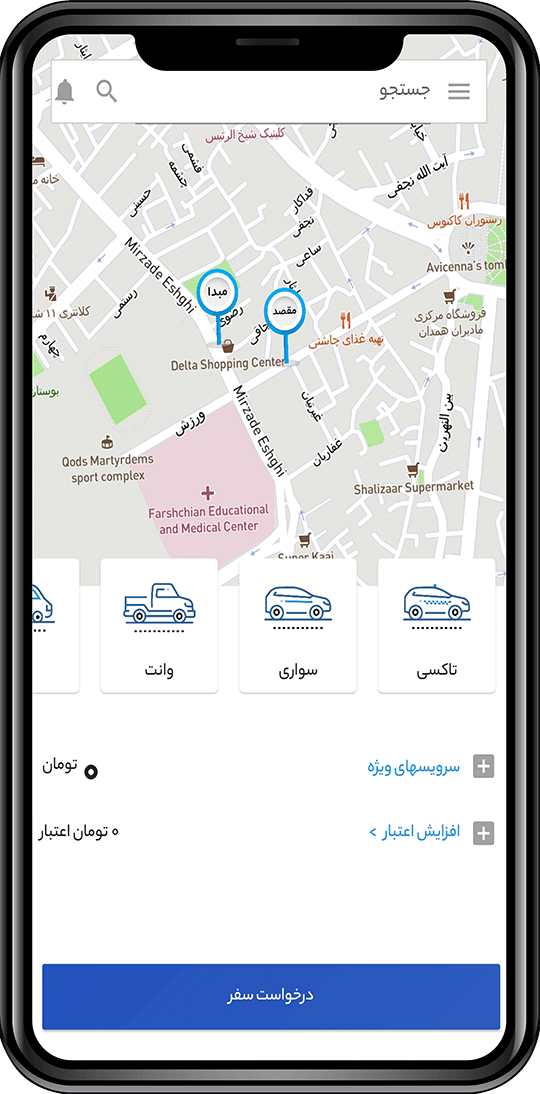

View travel history

Track trips and register comments
Features of the passenger software
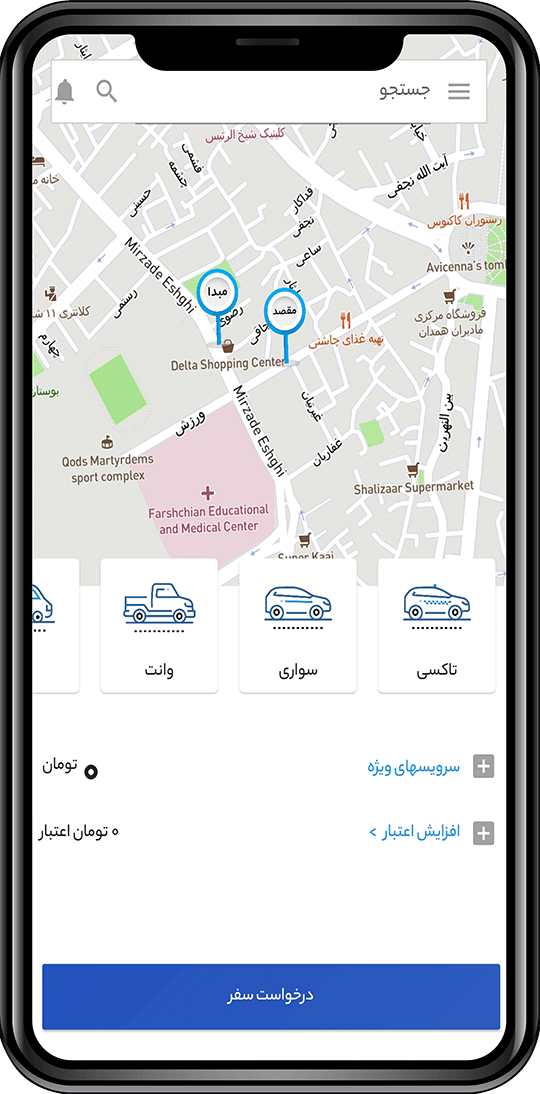

Recharge the wallet and display the balance

View travel history

Ability to send messages between driver and passenger

Track trips and register comments
Dedicated dispatcher
Features of the operator panel
Travel registration
Registering the trip manually using the common phone number and referring to the drivers
Ability to send trips intelligently to the nearest active driver in the location
List of requested trips
Instant viewing of the list and status of requested trips
Manage travel requests
Send, cancel and transfer travel requests to drivers online
shortcut keys
Display the list of saved trips, drivers and subscribers by shortcut keys in order to facilitate and speed up the operator's affairs
Counter facilities
Display general statistics of trips and drivers and total purchases
Display general statistics of the total number of daily calls, the number of online drivers, the total number of trips today, the total number of subscribers, the total number of passengers, the total purchase of drivers today, the total purchase of subscribers today, the total purchase of passengers today
Display general statistics of trips and drivers and total purchases on the chart
نمایش آمار کلی از سفر ها و رانندگان و مجموع خرید ها روی نمودار به تفکیک روز و تاریخ
Map features
Display the number of drivers on the map
Display the number of drivers online now, drivers traveling, drivers ready to travel on the map
Display the position of drivers on the map
Instant viewing of the list and status of requested trips
Search for drivers on the map
Searching for the current and last location of drivers based on the driver's code and displaying it on the map
Fleet control and management based on each city
Fleet control and management for each city separately and displayed on the map
Display the status of the stations
Show the drivers of each station
Show drivers by station and even managed cities
Entry and exit report of drivers
Report of entry/exit of drivers from stations, which has the ability to search based on station, driver code and date-time interval
Automatic turn
نوبت دهی اتوماتیک سیستم به رانندگان در هر ایستگاه
online support
Message history
Display the history of voice messages sent by drivers (the last 20 voice messages)
Send a voice message
Send a voice message to one or all drivers
Sending text messages and notifications and direct calls
Sending text messages, notifications, voice and direct contact with online drivers
Call list
Display the list of received calls
Display the list of received calls of the call center, which includes the information of phone number, subscriber name, line, answering operator, registration time, city and service status.
Search incoming calls
Search received calls based on phone number and date-time range
Travel information
List of ongoing trips
Display the list of current travel information including travel ID, subscriber name, subscriber number, subscription code, driver code, travel time, travel date, origin, destination, city, travel status.
Search for ongoing trips
Instant search of active trips based on different fields
List of trips made
Display the list of completed trips including trip ID, subscriber name, subscriber number, driver code, travel time, travel date, origin, destination, city, travel status
Show details of trips made
Tracking and querying the details of each trip, including payment type, request method, sending operator, trip number, distance traveled, travel services, trip cancellation reason, total stop time, total traffic time, fare, trip creation time, trip confirmation time, The time of the driver's arrival, the time of the passenger's boarding and the time of the end of the trip
Advanced search of completed trips
Advanced search of trips made based on driver code, subscriber phone number, time period - date, subscription number, subscriber name, operator code, trip ID and city
Query the navigated route on the map
Tracking and querying the route and distance traveled on the map
Track driver and passenger comments for each trip
Follow-up and query points and opinions of passengers and drivers for the trip
List of saved trips
Display the list of saved trips including request ID, subscriber phone, subscriber name, subscription code, time, registration date, origin, destination, operator name, city
Search for saved trips
Advanced search of saved trips based on phone number, date range, subscription number, subscriber name, operator code and city
List of booked trips
Display the list of reserved trips including request ID, subscriber name, time and date of registration, time and date of reservation, origin, destination, description, operator code, operation
Advanced search of booked trips
Advanced search of booked trips based on operator code, subscriber name, subscription number, contact number, time period - date
Telephone subscribers
List of telephone subscribers
Display the list of phone subscribers including subscription number, name and surname, subscriber phone number, mobile number, address, city, description, status
Registration of telephone subscribers
Create and register a telephone subscriber by entering personal information and contact phone number
Search for telephone subscribers
Searching phone subscribers based on phone number, subscription number and subscriber name
Determining prohibited drivers
Determining prohibited drivers for each telephone subscriber
Registration of drivers
Driver registration and car details
Driver registration and license plate and car details, cooperation type, specifying the desired city for activity, insurance policy and deactivating the driver automatically if the insurance expires.
List of drivers
Display the list of drivers along with the model of the mobile device used, which by clicking on the name of each driver, the personal details of the driver, the details of the car, including color, model, license plate number, car type, as well as financial information, the number of trips and the distance traveled are displayed.
Operators
Define and create operators
Defining and creating operators in two groups, chief and operator, so that it has the ability to manage multiple cities, as well as the possibility of defining an authorized IP to access your user panel for greater security.
Quick search for operators
Quick search of operators based on first and last name, username, position, mobile number, national number, sendable cities and city of residence.
Summary of the operator's working status
Display a summary of the operation status of each operator based on sent trips (successful trips and unsuccessful trips), operation list and activity report along with registration details.
stations
Define and create a station
Defining and creating stations on the map and defining the station range and travel range based on latitude and longitude
Display the list of stations
Displaying a list of pre-defined stations for each city
reports
Driver survey report
Receive driver survey report and fuel consumption report based on driver code, vehicle type, time-date, ascending-descending sorting, activity city, and the output is created automatically and in Excel format.
Fleet report
Receive the information report related to the fleet based on driver code, vehicle type, ascending-descending order, activity city, and the output is created automatically and in Excel format.
Drivers report
Receive reports related to drivers based on driver code, vehicle type, ascending-descending order, city of activity, gender and type of cooperation, and the output is created automatically and in Excel format.
Report of operators
Search and display operator performance report based on operator code, date-time interval and report type
Report of cars
Search and display reports of cars based on driver code, driver name, license plate, car type, car color
Travel report
Receive trip report and driver navigation and fuel consumption report based on driver code, vehicle type, time-date interval, ascending-descending sorting, activity city, and the output is created automatically and in Excel format.
Financial Management
List of payments
Search and display the list of payments based on payment ID, date-time interval, user type (driver-passenger), user ID code, and activity city.
List of transactions
Search and display the list of transactions based on date-time interval, transaction type, user type (driver-passenger) and beneficiary code.
Manual transaction creation by financial manager
Create a new transaction to manage charging drivers
Create a discount code
Create a discount code for the user group (driver-passenger) and search and display the list of discount codes
Management of cities
Creating a managed city
Creating a city under the management and determining the latitude and longitude for the activity
List of cities under management
Display the list of cities under management and the details of each city
Navigation of drivers and subscribers
Searching for the driver and querying his route
Searching for drivers based on the driver's code and the date-time and city of the activity and displaying the driver's details and license plate along with his mileage and income.
Passenger search and navigation query
Searching for passengers based on common name or mobile number and displaying the details of the passenger's profile along with navigation and total expenses
Information collection and detection of offenders
Search and display collection information
Search and display information of affiliated groups based on date-time and activity city
Detection of offenders based on intelligent algorithm
Automatic detection and display of offending drivers based on intelligent algorithm
Send SMS and notification
Send a group SMS or notification
Sending a group SMS or notification to a group of subscribers, passengers of the application or drivers
Message history and notifications sent
Display the list of message history and sent notifications
advanced settings
Temporary definition of tariffs
Increase or temporary definition of tariffs in a certain date-time interval
List of tariffs
Display the list of tariffs and the validity period of each and their active or inactive status
SMS port settings
Settings of the SMS port and changing and editing the specifications of the SMS panel
Security settings
Security settings and online user list display
Definition of banking portals
Defining several different banking portals and changing their status
Central server settings
Central server settings and server profile display
Fuel system settings
Fuel system settings
User account settings
User account settings
Notification settings
Notification settings
Travel SMS settings
Travel SMS settings
Driver offline time settings
Offline time settings for drivers that are disconnected from the server
Dispatcher settings
Dispatcher settings include running time, time to delete ignored calls, time to delete saved trips, time to delete open trips, time to delete completed or canceled trips, time to delete ignored return trips, time Clearing neglected booking trips and ongoing trips
Commission withdrawal time settings
Settings for drivers' daily commission withdrawal hours
Settings of maps used
Settings of the maps used by the center or registering a new map service
Travel settings
Trip settings include the time interval for sending the reserved request on the dispatcher panel, determining the driver's time limit in order to confirm the trip sent from the center, whether the driver's trip is optional or mandatory from the dispatcher, determining the minimum charge for drivers and warning of insufficient amount.
Fleet settings
Create a new fleet and display the list of already created fleets
Services settings
Create a new service and display the list of already created services
Driver software features
The software provided to drivers can be installed on Android and IOS operating systems and drivers can use it.
- Show wallet balance
- Registration of in-person travel
- Send and receive messages through chat
- Recharge wallet
- History of travels
- Send and receive messages wirelessly
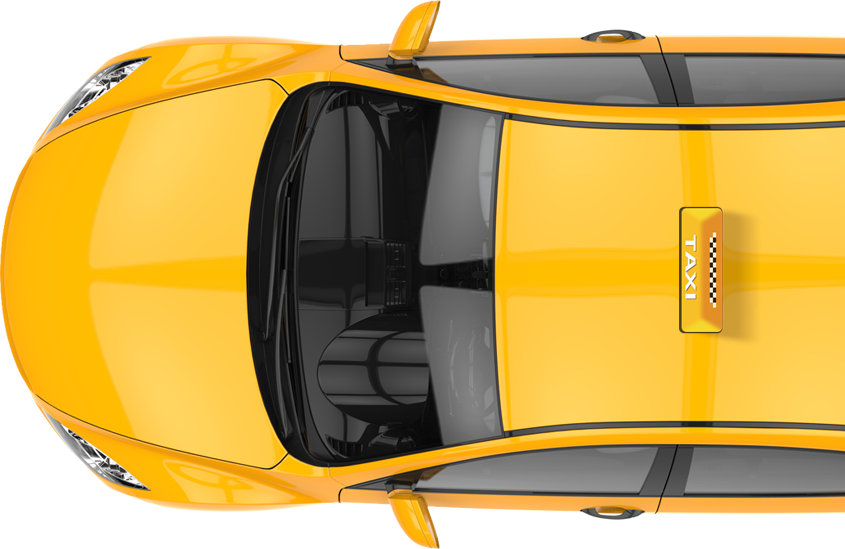
Some of our customers

1828 Hamadan

1810 Kashan

1820 Qeshm




